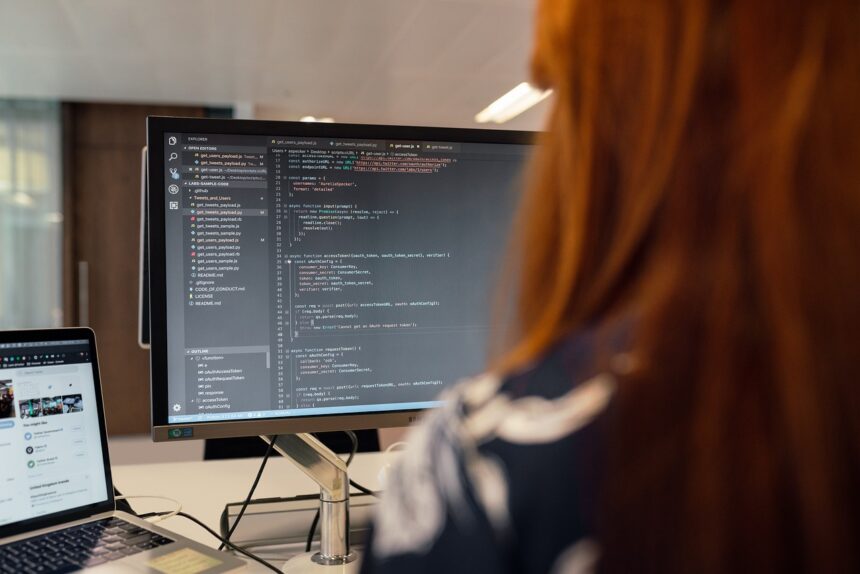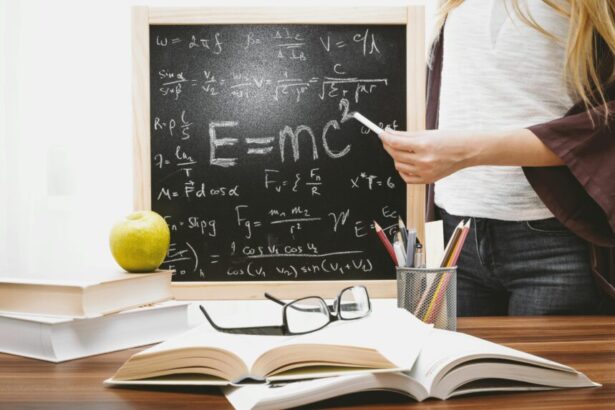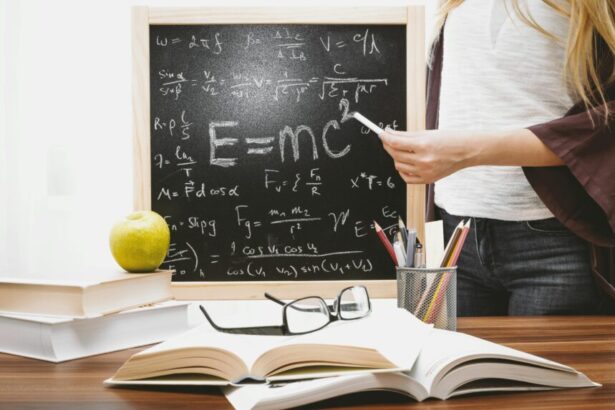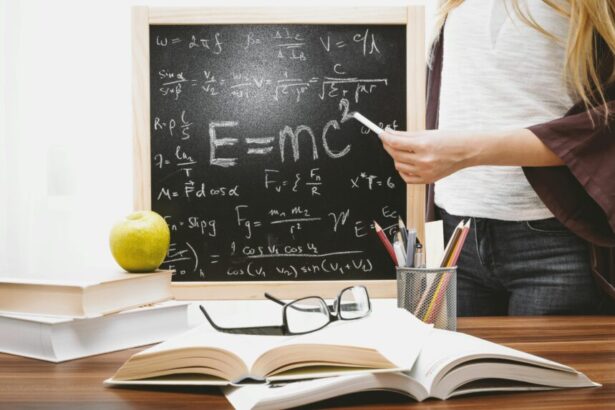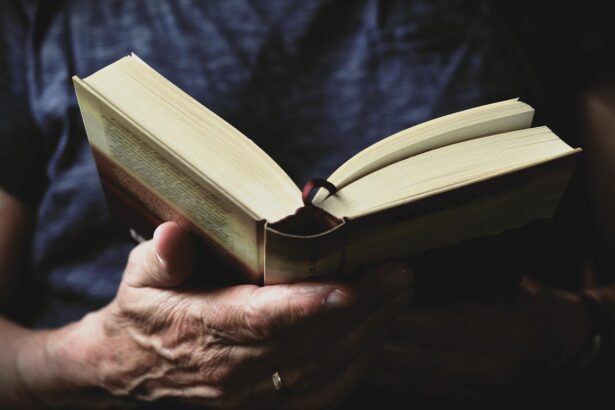Understanding Laravel’s MVC Architecture
Laravel has become one of the most popular PHP frameworks due to its elegant syntax, robust features, and developer-friendly environment. At the heart of Laravel lies the Model-View-Controller (MVC) architecture, a design pattern that allows developers to create scalable and maintainable web applications. In this article, we will deeply explore Laravel’s MVC architecture, its components, and how to leverage it effectively with practical strategies and examples.
- What is MVC Architecture?
- Laravel’s Implementation of MVC
- Step-by-Step Strategy to Build an MVC Application in Laravel
- Real-World Example: Blog Application
- Checklist for Implementing Laravel MVC Architecture
- Frequently Asked Questions (FAQs)
- 1. Why does Laravel use MVC architecture?
- 2. What is the role of Eloquent in Laravel’s MVC?
- 3. Can I use Laravel without MVC?
- 4. How do controllers interact with models and views?
- 5. What are Blade components and why use them?
- 6. How does routing work in Laravel MVC?
- 7. What are best practices for Laravel MVC architecture?
- Conclusion
What is MVC Architecture?
The MVC architecture is a software design pattern that separates an application into three interconnected parts:
- Model: Handles data logic and database interactions.
- View: Responsible for the user interface and presentation.
- Controller: Acts as an intermediary between Model and View, processing user input and returning responses.
This separation of concerns facilitates organized code, easier maintenance, and scalability.
Laravel’s Implementation of MVC
Laravel follows MVC rigorously, providing developers with a clean structure and powerful tools for each component.
1. Model in Laravel
Models represent the data layer. Laravel uses Eloquent ORM, a simple ActiveRecord implementation for working with databases. Each model corresponds to a database table.
- Defining Models: Models are classes extending
IlluminateDatabaseEloquentModel. - Data Relationships: Eloquent supports one-to-one, one-to-many, many-to-many, polymorphic relations, etc.
- Query Builder: Eloquent allows fluent queries to retrieve and manipulate data.
Example:
class Post extends Model {
public function comments() {
return $this->hasMany(Comment::class);
}
}2. View in Laravel
Views control the presentation layer. Laravel uses the Blade templating engine, which offers powerful features such as template inheritance, sections, and components.
- Blade Syntax: Clean syntax with directives like
@if,@foreach, and@extends. - Template Inheritance: Define layouts and extend them for consistent UI.
- Components and Slots: Reusable UI pieces to avoid repetition.
Example:
<!-- resources/views/posts/index.blade.php -->
@extends('layouts.app')
@section('content')
<h1>Posts</h1>
@foreach($posts as $post)
<article>
<h2>{{ $post->title }}</h2>
<p>{{ $post->body }}</p>
</article>
@endforeach
@endsection3. Controller in Laravel
Controllers handle application logic and user requests. They fetch data from Models and pass it to Views.
- Routing: Laravel’s routing directs URLs to specific controller methods.
- Resource Controllers: Quickly create CRUD operations with a single command.
- Middleware: Controllers can use middleware for authentication and other pre-processing.
Example:
class PostController extends Controller {
public function index() {
$posts = Post::all();
return view('posts.index', compact('posts'));
}
public function show($id) {
$post = Post::findOrFail($id);
return view('posts.show', compact('post'));
}
}Step-by-Step Strategy to Build an MVC Application in Laravel
- Set Up Laravel Project: Use Composer to create a new Laravel project.
composer create-project laravel/laravel blog - Create Database and Configure .env: Set database credentials in the
.envfile. - Generate Model and Migration: Use Artisan command:
php artisan make:model Post -mto create a Post model and migration. - Define Migration Schema: Specify database columns in migration file and run migrations:
php artisan migrate - Create Controller: Generate a resource controller:
php artisan make:controller PostController --resource - Define Routes: Set routes in
routes/web.phpto point to controller methods. - Build Views: Use Blade templates to create user interfaces for listing, creating, and editing posts.
- Implement Business Logic: Add validation, authorization, and other logic in controllers.
- Test Application: Use Laravel’s testing tools to ensure functionality and reliability.
Real-World Example: Blog Application
Consider a blogging platform. The Post model handles database records for blog posts. The PostController manages creating, editing, and displaying posts. The Blade views render the posts list and single post pages.
This separation allows multiple developers to work simultaneously: backend developers on Models and Controllers, frontend developers on Views, ensuring efficient collaboration and maintainability.
Checklist for Implementing Laravel MVC Architecture
- Setup Laravel environment and database connection
- Define Models with proper relationships
- Create Migrations and run database schema changes
- Build Controllers with clear responsibilities
- Define routes aligned with controller actions
- Develop clean, reusable Views with Blade
- Implement validation and middleware for security
- Write unit and feature tests
- Optimize performance and caching strategies
Frequently Asked Questions (FAQs)
1. Why does Laravel use MVC architecture?
Laravel uses MVC to separate concerns, making applications easier to maintain, scale, and test. It allows developers to focus on a specific part of the application without affecting others.
2. What is the role of Eloquent in Laravel’s MVC?
Eloquent is Laravel’s ORM that manages the Model layer by providing an intuitive and expressive way to interact with the database.
3. Can I use Laravel without MVC?
Technically yes, but it is not recommended. MVC provides structure and best practices which are critical for building scalable and maintainable applications.
4. How do controllers interact with models and views?
Controllers fetch data from models and pass it to views for rendering, handling user requests and application logic.
5. What are Blade components and why use them?
Blade components are reusable UI elements that help in creating modular and maintainable front-end code.
6. How does routing work in Laravel MVC?
Routing connects HTTP requests to controller methods, allowing clean URL management and RESTful APIs.
7. What are best practices for Laravel MVC architecture?
Use meaningful model names, keep controllers slim, leverage Blade for views, apply middleware for security, and write tests for reliability.
Conclusion
Laravel’s MVC architecture is a cornerstone of its success, offering a clear separation of concerns and a developer-friendly environment. By understanding the roles of Models, Views, and Controllers, and following best practices, you can build scalable, maintainable, and secure web applications. Embracing Laravel’s MVC pattern not only enhances code quality but also accelerates development speed, making it ideal for modern PHP applications.