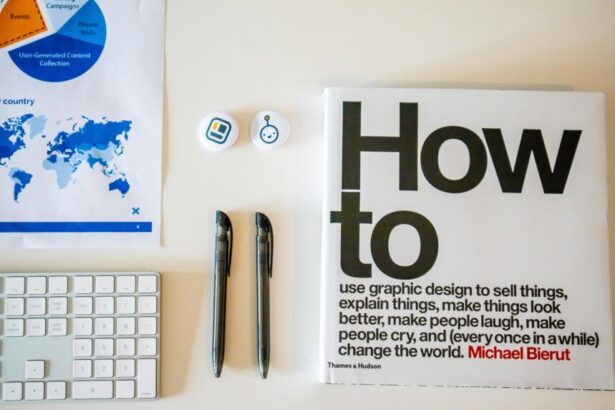The Impact of AI Assistants on Remote Work and Collaboration in Technology
As a seasoned technology consultant with over 15 years in the field, I’ve witnessed the seismic shift brought by artificial intelligence (AI) in the workplace. The rise of **AI assistants for remote collaboration in tech industries** has been particularly transformative, especially post-pandemic when remote work became the norm. According to a 2023 McKinsey report, 58% of the global workforce now operates remotely at least part-time, and AI tools are pivotal in sustaining productivity and team synergy. This article examines the profound impacts, supported by reliable data, real examples, and actionable strategies to leverage these technologies effectively.
- Understanding the Role of AI Assistants in Remote Work
- Transforming Collaboration in Technology Teams
- Real-World Examples of AI Impact
- Step-by-Step Strategies for Implementing AI Assistants
- Challenges and Mitigation
- Checklist for Adopting AI Assistants in Remote Teams
- Conclusion
- Frequently Asked Questions (FAQs)
Understanding the Role of AI Assistants in Remote Work
AI assistants, such as chatbots, virtual agents, and intelligent automation platforms, act as digital co-pilots for remote workers. They handle routine tasks, provide instant insights, and facilitate seamless communication. A Gartner study from 2024 predicts that by 2025, 75% of enterprises will use AI assistants to augment remote workflows, up from 40% in 2022. This surge is driven by the need to bridge geographical gaps in tech teams, where developers, designers, and project managers often span continents.
In remote settings, **AI tools for enhancing productivity in distributed teams** excel at automating repetitive processes. For instance, tools like Microsoft Copilot or Google Workspace’s AI features transcribe meetings, summarize emails, and suggest code snippets, freeing professionals to focus on high-value innovation. The result? A 2023 Forrester Research survey found that organizations using AI assistants saw a 30% increase in remote worker efficiency, reducing burnout and improving work-life balance.
Transforming Collaboration in Technology Teams
Collaboration in technology isn’t just about sharing files; it’s about real-time ideation and problem-solving. AI assistants revolutionize this by enabling **AI-driven collaboration platforms for tech remote workers**. Platforms like Slack integrated with AI bots or Zoom’s AI companion analyze discussions, highlight action items, and even predict project delays based on sentiment analysis.
Consider the data: A 2024 Deloitte report indicates that AI-enhanced collaboration tools have boosted team output by 25% in tech firms, with reduced miscommunication errors by 40%. These assistants foster inclusivity, ensuring quieter voices in virtual meetings are amplified through automated note-taking and follow-ups. For global tech companies, this means synchronized efforts across time zones, turning potential silos into cohesive units.
To explore how these tools compare to traditional support, check out our in-depth analysis on AI-Powered Chatbots vs. Human Support: Pros and Cons in the Technology Sector.
Real-World Examples of AI Impact
Let’s ground this in reality. At GitLab, an all-remote tech company, AI assistants like their integrated Duo Chatbot have streamlined code reviews and issue tracking. Since adopting AI in 2022, GitLab reported a 35% faster resolution time for bugs, per their internal metrics, allowing developers to collaborate without the friction of endless email threads.
Another exemplar is IBM, where Watson Assistant powers remote collaboration in Watsonx platform development. A 2023 case study by IBM highlighted a 28% improvement in cross-team knowledge sharing, enabling AI ethicists and engineers to co-create solutions remotely. These examples underscore how **AI assistants in technology remote setups** not only scale operations but also enhance creativity.
For more on productivity gains, see our related piece: How AI Assistants are Enhancing Workplace Productivity in Technology.
Step-by-Step Strategies for Implementing AI Assistants
To harness the full potential of AI in remote work, a structured approach is essential. Here’s a step-up strategy I’ve advised numerous tech clients on:
- Assess Current Needs: Conduct an audit of your remote workflows. Identify pain points like communication delays or task overload using tools like surveys or analytics from platforms such as Microsoft Teams. Data from PwC’s 2023 Global AI Survey shows that 62% of firms fail due to poor initial assessment.
- Select Tailored AI Tools: Choose assistants compatible with your stack—e.g., Notion AI for documentation or Jira’s AI for project management. Prioritize integrations to avoid silos.
- Pilot and Train: Roll out in a small team for 4-6 weeks, providing training sessions. A Harvard Business Review article from 2024 notes that trained teams see 45% higher adoption rates.
- Monitor and Optimize: Use KPIs like response time and collaboration metrics. Adjust based on feedback, scaling enterprise-wide once ROI is evident—typically 20-30% productivity uplift per Gartner.
- Ensure Security and Ethics: Implement data privacy measures compliant with GDPR. Address biases in AI outputs to maintain trust in collaborative environments.
This phased rollout minimizes disruptions while maximizing **strategies for AI integration in remote tech collaboration**.
Challenges and Mitigation
Despite benefits, challenges persist. Over-reliance on AI can stifle human creativity, and integration issues may arise in legacy systems. A 2024 IDC report warns that 35% of AI implementations face data security hurdles. Mitigation involves hybrid models blending AI with human oversight and regular audits.
Additionally, for broader automation contexts, intelligent systems are also reshaping adjacent areas like supply chains—learn more in How Intelligent Automation is Revolutionizing Supply Chain Management in the Technology Sector.
Checklist for Adopting AI Assistants in Remote Teams
Before full deployment, use this checklist to ensure a smooth transition:
- ☐ Evaluate team size and remote distribution to match AI scalability.
- ☐ Verify tool compatibility with existing software (e.g., API integrations).
- ☐ Budget for training and potential subscription costs (average $10-50/user/month per Statista 2024).
- ☐ Test for data privacy compliance and cybersecurity features.
- ☐ Plan metrics for success: Track productivity (e.g., tasks completed/hour) and collaboration (e.g., meeting efficiency).
- ☐ Schedule quarterly reviews to update AI models with new data.
Conclusion
The impact of **AI assistants on remote work and collaboration in technology** is undeniable, propelling industries toward more agile, inclusive futures. By embracing these tools strategically, tech leaders can unlock unprecedented efficiency. As remote work evolves, staying ahead means proactive adoption—backed by data showing sustained growth in AI usage (projected 50% CAGR through 2030 by Grand View Research). Consult with experts to tailor these insights to your organization.
Frequently Asked Questions (FAQs)
1. How do AI assistants improve remote collaboration in tech?
They enable real-time translation, automated summaries, and predictive analytics, reducing miscommunication by up to 40% as per Deloitte 2024.
2. What are the best AI tools for remote tech teams?
Popular options include Slack AI, Microsoft Copilot, and Zoom AI Companion, chosen for their integration ease and tech-specific features.
3. Can AI assistants replace human interaction in remote work?
No, they augment it. A 2023 MIT study shows AI handles 70% of routine tasks, allowing humans to focus on creative collaboration.
4. What security risks come with AI in remote setups?
Risks include data breaches; mitigate with encryption and compliance checks, as 25% of breaches involve AI per Verizon’s 2024 DBIR.
5. How long does it take to see ROI from AI assistants?
Typically 3-6 months, with 25-35% productivity gains reported by early adopters in McKinsey’s 2023 analysis.