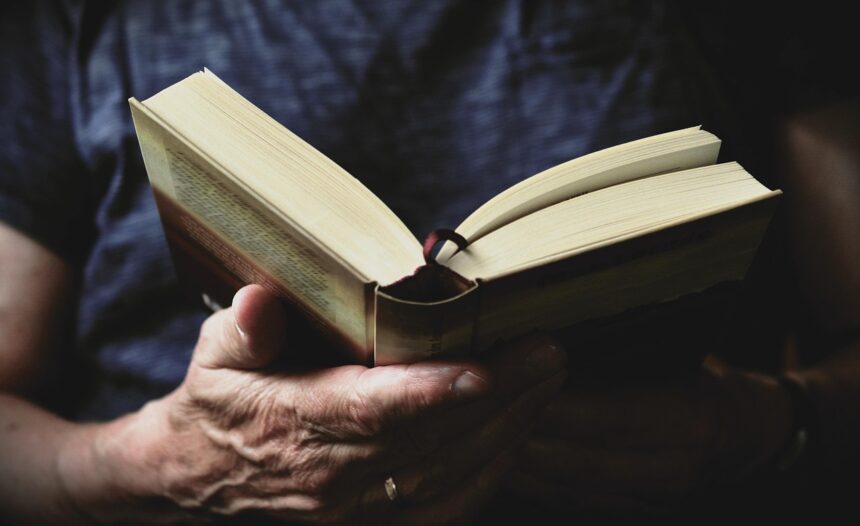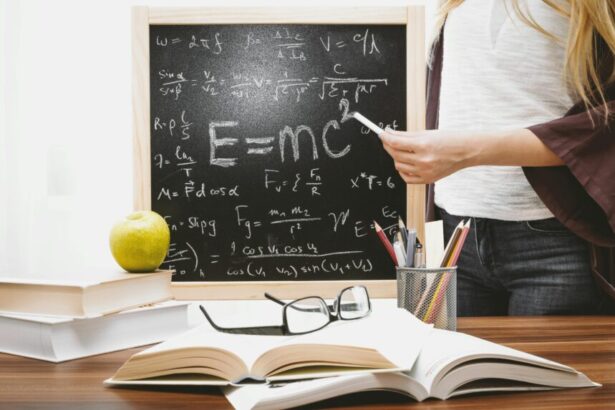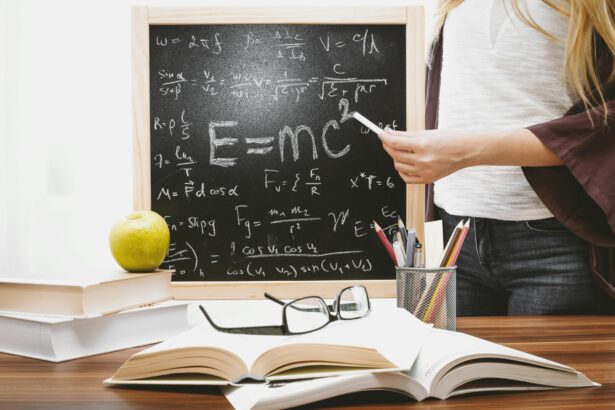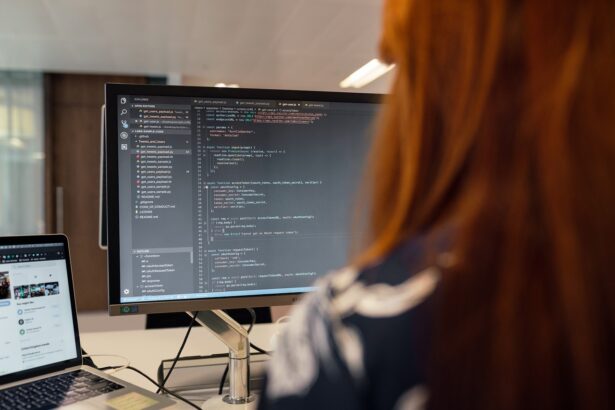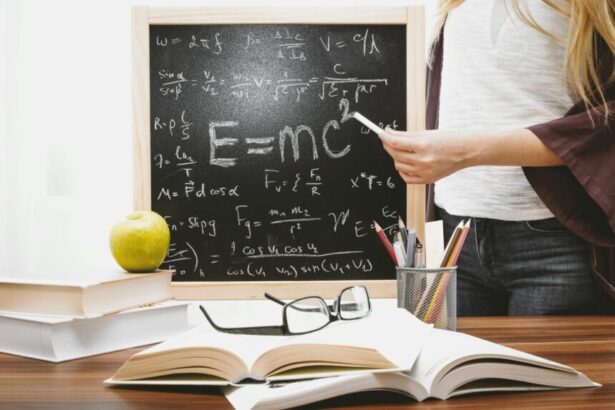Mastering Laravel Collections: A Complete Developer’s Guide
Laravel Collections are an essential aspect of the Laravel framework that allow developers to work with arrays of data in a more elegant and fluent manner. This guide aims to provide an in-depth understanding of Laravel Collections, covering everything from basic usage to advanced techniques.
- What Are Laravel Collections?
- Why Use Collections?
- Getting Started with Collections
- Advanced Collection Techniques
- Combining Collections
- Checking Conditions
- Real-World Example
- Laravel Collections Checklist
- FAQs about Laravel Collections
- 1. What is the difference between Collections and Arrays?
- 2. Can I use Collections outside of Laravel?
- 3. Are Collections immutable?
- 4. How can I convert a Collection back to an array?
- 5. Can I chain methods on Collections?
- Conclusion
What Are Laravel Collections?
Laravel Collections are a wrapper around PHP arrays, providing a rich set of methods for data manipulation. They are part of the IlluminateSupport namespace and come with various useful methods that simplify common tasks.
Why Use Collections?
- Fluent Interface: Collections allow for a fluent, chainable interface that enhances readability.
- Powerful Methods: Collections come with over 100 methods for filtering, transforming, and combining data.
- Immutability: When using collections, your original data is preserved, as methods return a new instance instead of modifying the existing one.
Getting Started with Collections
To start using Collections in Laravel, you can create a new instance of the Collection class using the collect() helper function.
$collection = collect([1, 2, 3, 4, 5]);Basic Collection Methods
Here are some of the basic methods you can use with Collections:
- all(): Returns all items in the collection.
- first(): Returns the first item in the collection.
- last(): Returns the last item in the collection.
- count(): Returns the number of items in the collection.
Advanced Collection Techniques
Filtering Collections
Filtering is one of the most common operations you’ll perform on collections. You can use the filter() method to filter items based on a given condition:
$filtered = $collection->filter(function ($item) {
return $item > 2;
});Transforming Collections
Transforming data in collections is straightforward. The map() method allows you to apply a callback to each item:
$squared = $collection->map(function ($item) {
return $item * $item;
});Combining Collections
You can easily combine multiple collections using the merge() method:
$collection1 = collect([1, 2, 3]);
$collection2 = collect([4, 5, 6]);
$merged = $collection1->merge($collection2);Checking Conditions
To check conditions on collections, you can use methods like contains() and every():
- contains(): Check if the collection contains a specific item.
- every(): Check if all items meet a certain condition.
Real-World Example
Let’s consider a scenario where you have a list of users and you want to filter out those who are active:
$users = collect([
['name' => 'Alice', 'active' => true],
['name' => 'Bob', 'active' => false],
['name' => 'Charlie', 'active' => true]
]);
$activeUsers = $users->filter(function ($user) {
return $user['active'];
});Laravel Collections Checklist
- Understand the basics of creating collections.
- Familiarize yourself with common methods like
filter(),map(), andmerge(). - Practice combining and transforming collections with real data.
- Explore advanced methods for sophisticated data manipulations.
FAQs about Laravel Collections
1. What is the difference between Collections and Arrays?
Collections offer a more expressive and convenient way to work with data compared to plain arrays.
2. Can I use Collections outside of Laravel?
Yes, you can use Laravel Collections in any PHP application by including the necessary files.
3. Are Collections immutable?
Yes, most methods return a new instance of the collection, leaving the original collection unchanged.
4. How can I convert a Collection back to an array?
You can use the toArray() method to convert a Collection to a plain PHP array.
5. Can I chain methods on Collections?
Absolutely! One of the key benefits of Collections is their fluent interface, allowing you to chain multiple methods together.
Conclusion
Mastering Laravel Collections will enhance your ability to manage data effectively within your applications. With the right understanding and practice, you can leverage these powerful tools to streamline your development process.