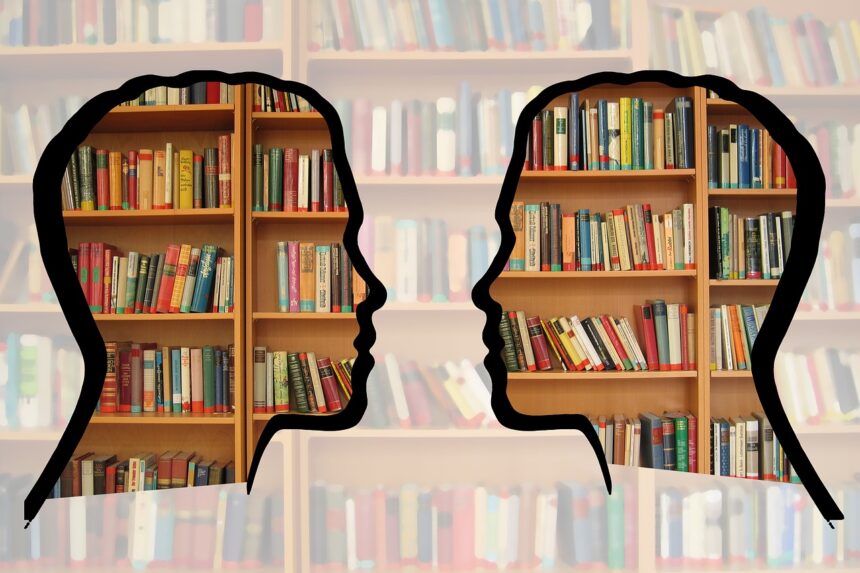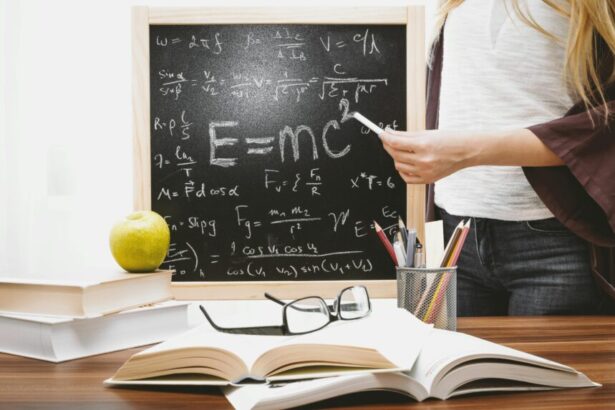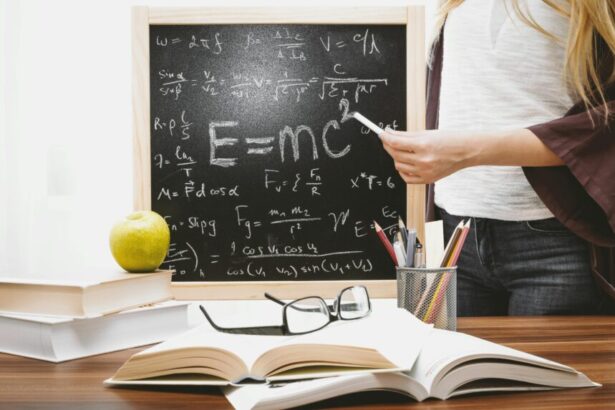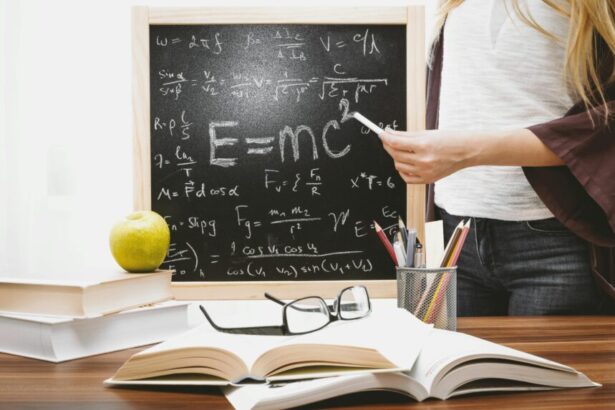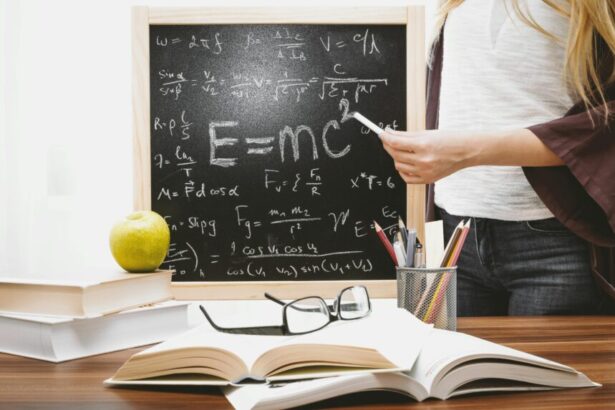Mastering Laravel Authorization: Complete Guide for Developers
Laravel is one of the most popular PHP frameworks, renowned for its elegant syntax and powerful features. One of the critical aspects of Laravel is its authorization system, which allows developers to manage user access and permissions efficiently. In this guide, we will explore the intricacies of Laravel authorization, providing you with a comprehensive understanding and practical strategies to implement it effectively.
- Understanding Authorization in Laravel
- Implementing Authorization
- Step 1: Setting Up Policies
- Step 2: Registering Policies
- Step 3: Using Authorization in Controllers
- Step 4: Blade Directives
- Checklist for Implementing Authorization
- Common FAQs
- 1. What is the difference between gates and policies?
- 2. Can I use multiple policies for a single model?
- 3. How do I test authorization?
- 4. Is there a way to authorize based on roles?
- 5. Can I customize the authorization error message?
- Conclusion
Understanding Authorization in Laravel
Authorization determines whether a user can perform a specific action. In Laravel, the authorization process can be handled using policies and gates. Let’s delve into these concepts:
1. Gates
Gates are simple closures that determine whether a user is authorized to perform a given action. They are typically defined in the AuthServiceProvider:
use IlluminateSupportFacadesGate;
public function boot()
{
Gate::define('update-post', function ($user, $post) {
return $user->id === $post->user_id;
});
}2. Policies
Policies are classes that organize authorization logic around a particular model. To create a policy, use the Artisan command:
php artisan make:policy PostPolicyIn the PostPolicy class, you can define methods for various actions:
public function update(User $user, Post $post)
{
return $user->id === $post->user_id;
}Implementing Authorization
Now that you understand the concepts, let’s implement authorization in a Laravel application.
Step 1: Setting Up Policies
First, generate a policy for your model:
php artisan make:policy PostPolicy --model=PostStep 2: Registering Policies
After creating the policy, you need to register it in the AuthServiceProvider:
protected $policies = [
Post::class => PostPolicy::class,
];Step 3: Using Authorization in Controllers
In your controllers, you can use the authorize method:
public function update(Request $request, Post $post)
{
$this->authorize('update', $post);
// Update logic here
}Step 4: Blade Directives
For views, Laravel provides handy Blade directives:
@can('update', $post)
id }}/edit">Edit Post
@endcanChecklist for Implementing Authorization
- Define gates and policies as needed.
- Register policies in the AuthServiceProvider.
- Use the
authorizemethod in controllers. - Utilize Blade directives for authorization checks.
- Test authorization thoroughly to ensure security.
Common FAQs
1. What is the difference between gates and policies?
Gates are simple closure-based checks, while policies are class-based and organized around a specific model.
2. Can I use multiple policies for a single model?
Yes, you can define multiple methods within a single policy class for different actions on the same model.
3. How do I test authorization?
You can use Laravel’s built-in testing capabilities to simulate user actions and assert authorization results.
4. Is there a way to authorize based on roles?
Yes, you can implement role-based authorization by checking user roles within your policy methods.
5. Can I customize the authorization error message?
Yes, you can customize error messages by overriding the failedAuthorization method in your policies.
Conclusion
Mastering Laravel authorization is crucial for building secure applications. By understanding and implementing gates and policies, you can effectively control user access and permissions in your application. Remember to test your authorization logic thoroughly to ensure that your application remains secure. With this guide, you are now equipped to handle authorization like a pro!