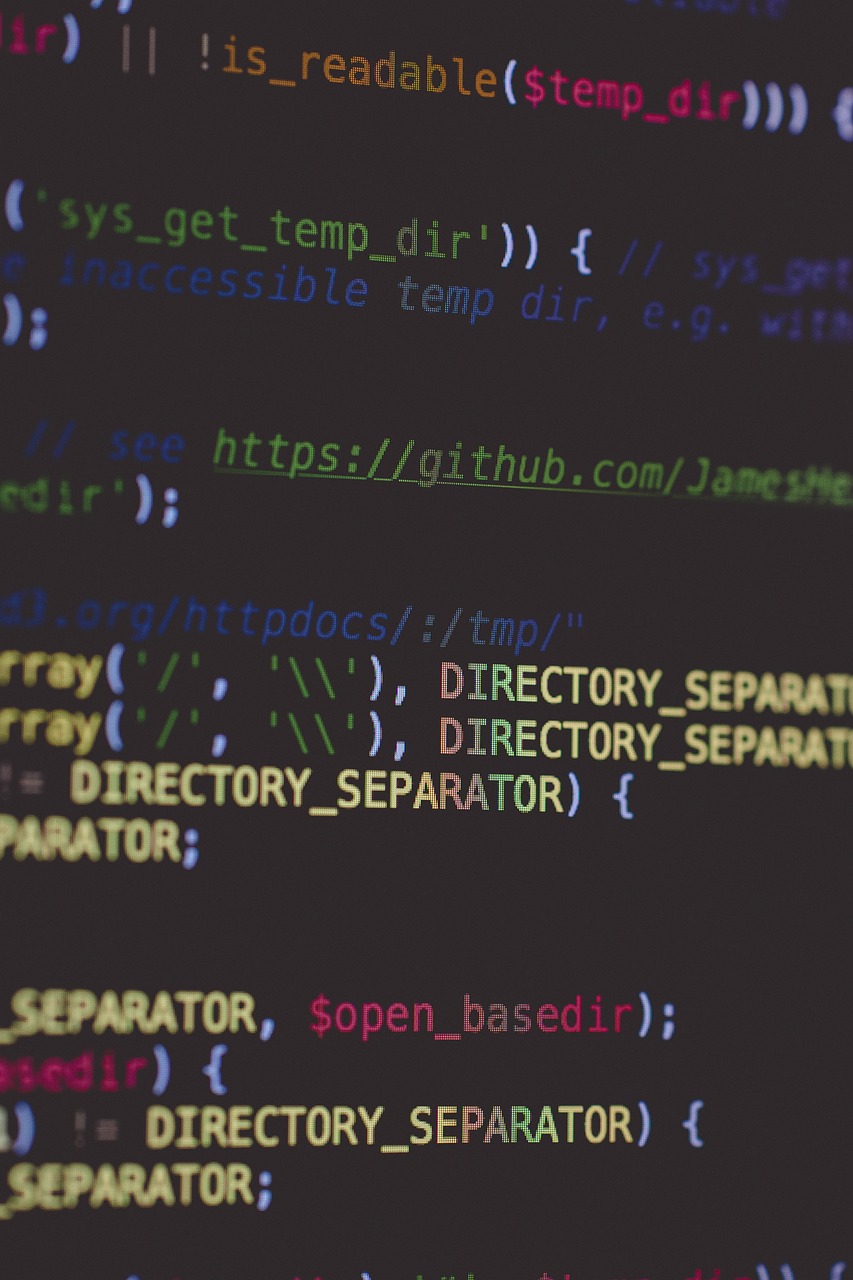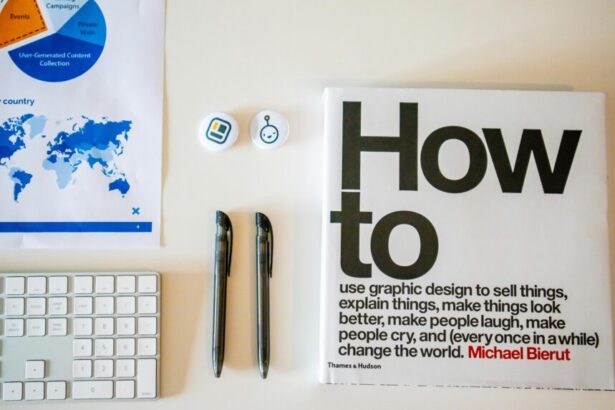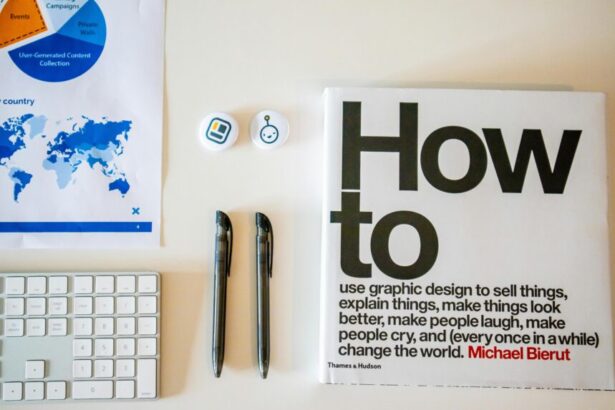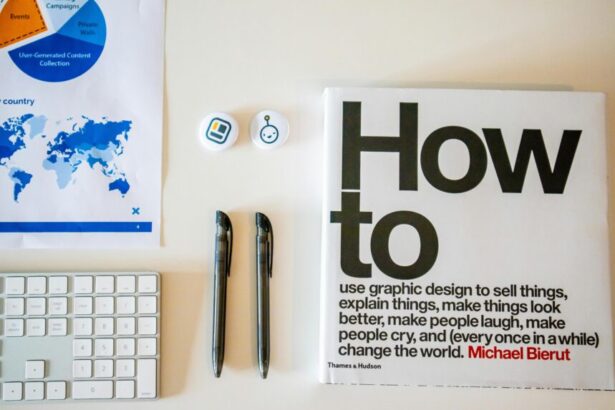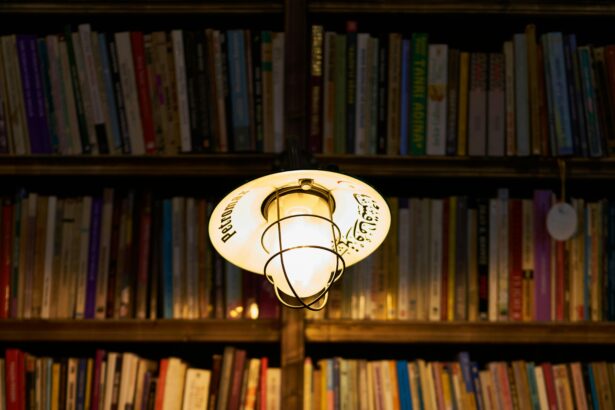How to Work with Arrays Using Laravel arr_ Helpers
Laravel, a popular PHP framework, provides a variety of helpers to assist developers in managing arrays. The arr_ helpers are particularly useful for manipulating arrays in a clean and efficient manner. In this article, we will explore how to use these helpers to streamline your array operations in Laravel.
- Understanding Laravel arr_ Helpers
- Using Arr::get() to Retrieve Values
- Setting Values with Arr::set()
- Checking for Key Existence with Arr::has()
- Removing Elements with Arr::forget()
- Retrieving First and Last Items
- Plucking Values with Arr::pluck()
- Filtering Arrays with Arr::where()
- Checklist for Using Laravel arr_ Helpers
- FAQs
- 1. What are Laravel arr_ helpers?
- 2. Can I use arr_ helpers with nested arrays?
- 3. How do I check if a key exists in an array?
- 4. Is it safe to remove items from an array?
- 5. What is the difference between Arr::first() and Arr::last()?
- 6. Can I filter arrays using arr_ helpers?
- 7. How do I extract values from an array of arrays?
Understanding Laravel arr_ Helpers
The arr_ helpers in Laravel are a set of functions that simplify common array tasks. They help you manipulate arrays without having to write verbose code. Here are some of the most commonly used arr_ helpers:
Arr::get()Arr::set()Arr::has()Arr::forget()Arr::first()Arr::last()Arr::pluck()Arr::where()
Using Arr::get() to Retrieve Values
The Arr::get() method allows you to retrieve a value from an array using a specific key. It is particularly useful for nested arrays where you want to access values without needing to check for each level of the array.
$array = ['name' => 'John', 'address' => ['city' => 'New York', 'state' => 'NY']];
$city = Arr::get($array, 'address.city'); // Returns 'New York'Default Value
You can also provide a default value that will be returned if the specified key does not exist:
$country = Arr::get($array, 'address.country', 'USA'); // Returns 'USA'Setting Values with Arr::set()
To set a value in an array, use the Arr::set() method. This is particularly useful when you want to add or update values in nested arrays.
Arr::set($array, 'address.country', 'USA'); // Adds 'country' keyChecking for Key Existence with Arr::has()
The Arr::has() method checks if a given key exists in an array:
$exists = Arr::has($array, 'address.city'); // Returns trueRemoving Elements with Arr::forget()
To remove an item from an array, use the Arr::forget() method:
Arr::forget($array, 'address.city'); // Removes 'city' keyRetrieving First and Last Items
Use Arr::first() and Arr::last() to retrieve the first and last items from an array easily:
$first = Arr::first($array); // Gets the first item
$last = Arr::last($array); // Gets the last itemPlucking Values with Arr::pluck()
To extract a list of values from an array of arrays, use Arr::pluck(). This is particularly useful for creating lists from database results.
$users = [['name' => 'John'], ['name' => 'Jane']];
$names = Arr::pluck($users, 'name'); // Returns ['John', 'Jane']Filtering Arrays with Arr::where()
The Arr::where() method allows you to filter an array based on a given condition:
$filtered = Arr::where($array, function ($value, $key) {
return $value > 10;
});Checklist for Using Laravel arr_ Helpers
- Identify the array operation you need.
- Choose the appropriate
arr_helper method. - Test for key existence when retrieving values.
- Use default values to prevent errors.
- Remove items carefully to avoid losing data.
- Utilize filtering methods for cleaner results.
FAQs
1. What are Laravel arr_ helpers?
Laravel arr_ helpers are a set of functions designed to simplify array manipulation tasks.
2. Can I use arr_ helpers with nested arrays?
Yes, many arr_ helpers, like get and set, are specifically designed to work with nested arrays.
3. How do I check if a key exists in an array?
You can use the Arr::has() method to check for key existence.
4. Is it safe to remove items from an array?
Yes, you can use Arr::forget() to safely remove items from an array.
5. What is the difference between Arr::first() and Arr::last()?
Arr::first() retrieves the first item in an array, while Arr::last() retrieves the last item.
6. Can I filter arrays using arr_ helpers?
Yes, you can use Arr::where() to filter arrays based on conditions.
7. How do I extract values from an array of arrays?
You can use Arr::pluck() to extract specific values from an array of arrays.