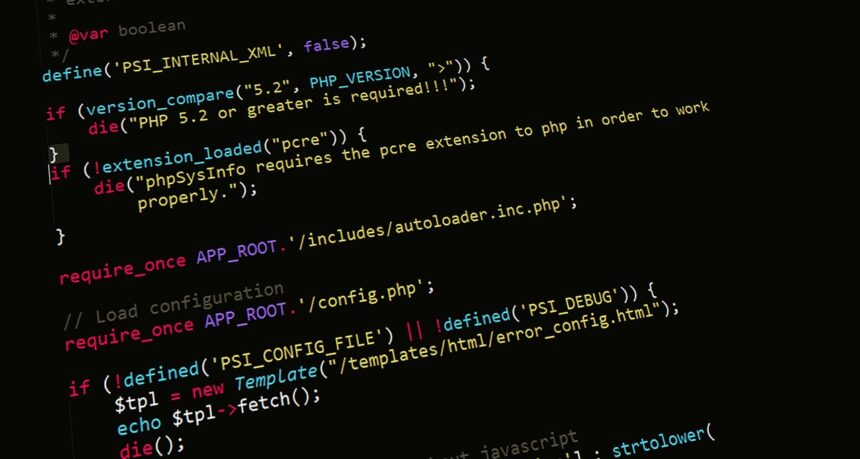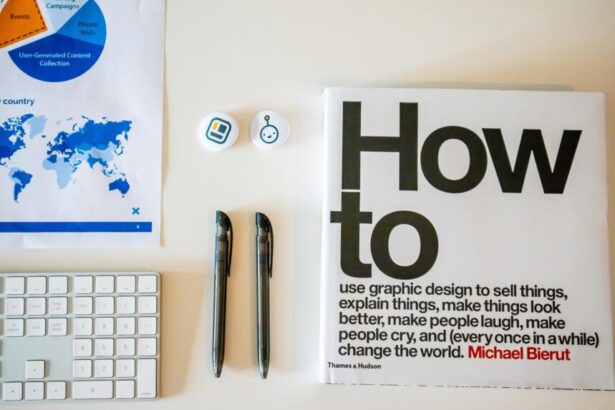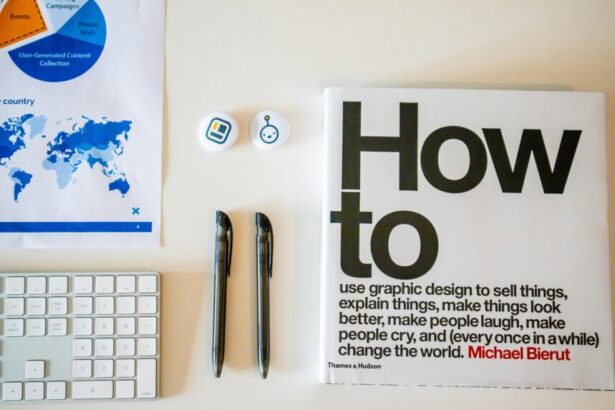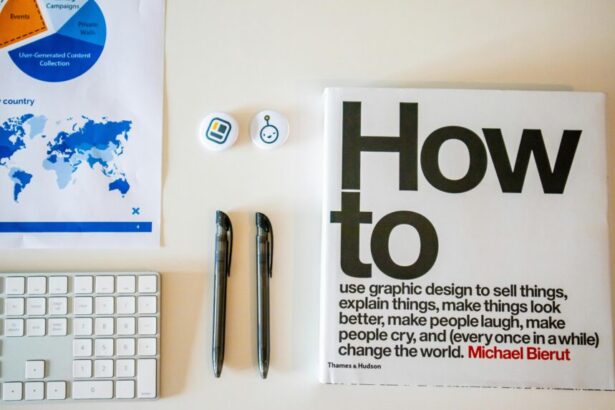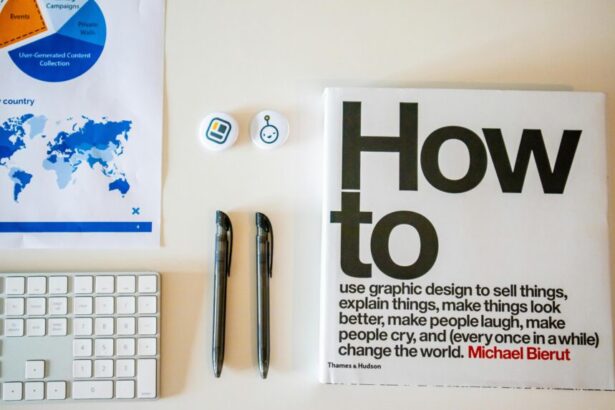How to Use the str_slug() Helper in Laravel
Laravel is a popular PHP framework that provides developers with a range of helpful features to streamline web development. One such feature is the str_slug() helper function, which is used for generating URL-friendly slugs from strings. In this article, we will delve into how to use str_slug() effectively in Laravel, exploring its various options, use cases, and best practices.
- What is a Slug?
- Why Use str_slug() in Laravel?
- Using str_slug() Function
- Real-World Example
- Best Practices for Using str_slug()
- Checklist for Using str_slug()
- Frequently Asked Questions (FAQs)
- 1. Can I use str_slug() for non-English characters?
- 2. Is it possible to generate slugs from a database field?
- 3. How do I ensure slugs are unique in my application?
- 4. What if I want to change the slug later?
- 5. Can str_slug() be used in API endpoints?
- Conclusion
What is a Slug?
A slug is a user-friendly URL string that is typically derived from a title or name. It is used to improve the readability of a URL, making it easier for users and search engines to understand the content of a page. For example, the title “How to Use the str_slug() Helper in Laravel” could be converted to the slug “how-to-use-the-str-slug-helper-in-laravel”.
Why Use str_slug() in Laravel?
- SEO Optimization: Slugs help improve the search engine optimization (SEO) of your web pages by making URLs more descriptive.
- Readability: Clean URLs are easier for users to read and remember.
- Consistency: Automatically generating slugs ensures uniformity across your application.
Using str_slug() Function
The str_slug() function is part of Laravel’s string helper functions. It converts a given string into a URL-friendly slug. Here’s how you can use it:
Basic Usage
$slug = str_slug('How to Use the str_slug() Helper in Laravel'); // Outputs: how-to-use-the-str-slug-helper-in-laravelCustomizing the Separator
By default, str_slug() uses a hyphen (-) as the separator. However, you can customize this by providing a second argument:
$slug = str_slug('How to Use the str_slug() Helper in Laravel', '_'); // Outputs: how_to_use_the_str_slug_helper_in_laravelHandling Special Characters
The str_slug() function automatically removes special characters and converts the string to lowercase. For example:
$slug = str_slug('Hello World!'); // Outputs: hello-worldReal-World Example
Let’s consider a practical example of using str_slug() in a Laravel application:
use IlluminateSupportStr;
$title = 'Understanding Laravel Helpers';
$slug = Str::slug($title);
// Save the slug to the database or use it in URLsBest Practices for Using str_slug()
- Always Sanitize Input: Ensure that the input string is sanitized before passing it to
str_slug(). - Limit Length: Keep slugs concise to avoid overly long URLs.
- Unique Slugs: If slugs are used as identifiers (e.g., in URLs), make sure they are unique to avoid conflicts.
Checklist for Using str_slug()
- ✅ Ensure the input string is clean and sanitized.
- ✅ Choose an appropriate separator if necessary.
- ✅ Test the output slug for uniqueness.
- ✅ Optimize the slug for SEO by including relevant keywords.
Frequently Asked Questions (FAQs)
1. Can I use str_slug() for non-English characters?
Yes, str_slug() can handle non-English characters by transliterating them into a URL-friendly format.
2. Is it possible to generate slugs from a database field?
Absolutely! You can generate slugs from any string, including those retrieved from database fields.
3. How do I ensure slugs are unique in my application?
You can check the database for existing slugs before saving a new one, appending a number or string if a duplicate is found.
4. What if I want to change the slug later?
If you change a slug, make sure to implement proper redirects to avoid broken links.
5. Can str_slug() be used in API endpoints?
Yes, it can be used in API endpoints to create clean and readable URLs for resources.
Conclusion
The str_slug() helper in Laravel is an essential tool for creating clean and SEO-friendly URLs. By following the guidelines and best practices discussed in this article, you can effectively implement slugs in your Laravel applications, enhancing both user experience and search engine visibility.