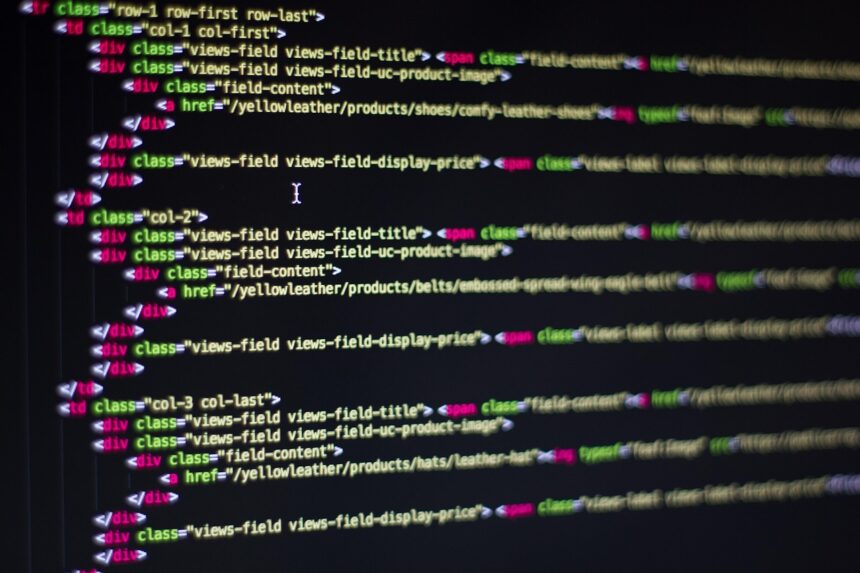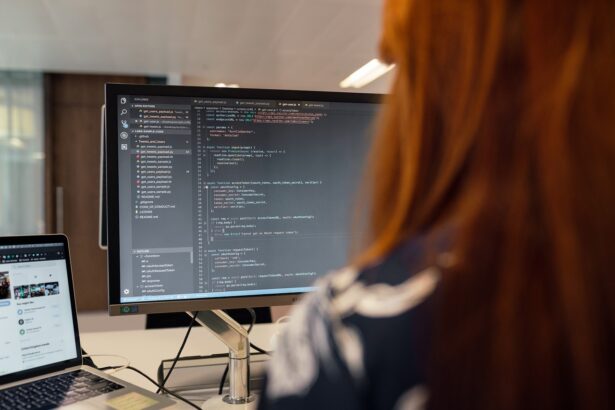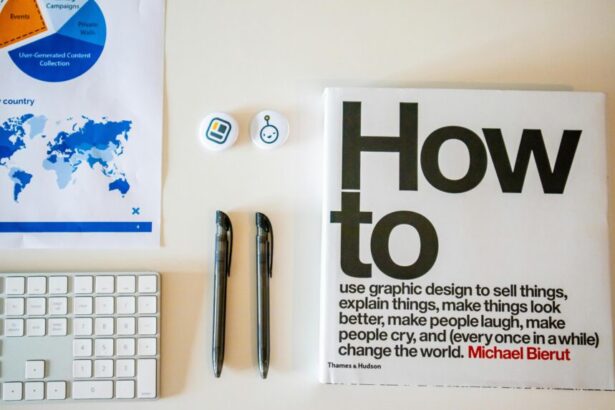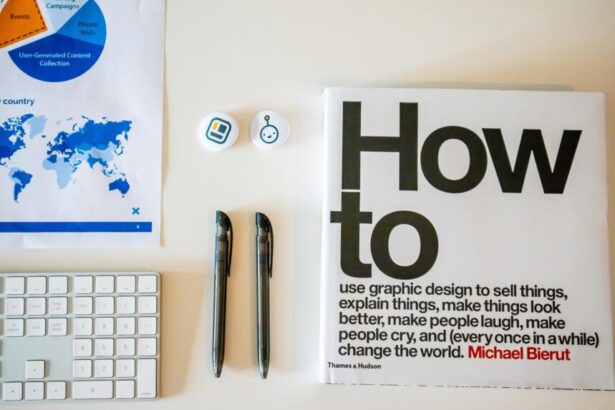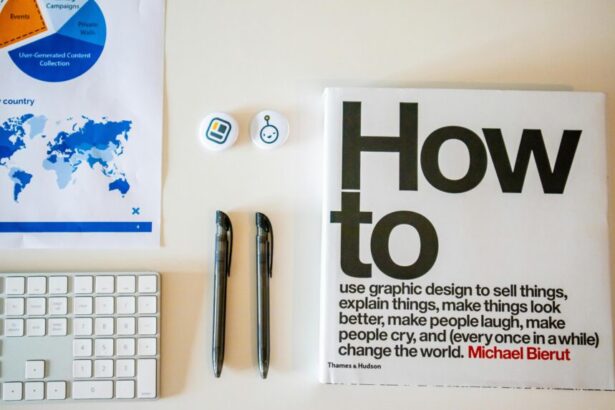How to Create Custom Helper Functions in Laravel
Laravel is a powerful PHP framework that simplifies the development process by providing various tools and features. One of these features is the ability to create custom helper functions. In this article, we’ll explore how to create these functions, their benefits, and best practices for implementation.
- What are Helper Functions?
- Why Use Helper Functions?
- Creating Custom Helper Functions
- Step 1: Create a Helper File
- Step 2: Define Your Functions
- Step 3: Autoload Your Helper File
- Step 4: Use Your Functions
- Best Practices for Helper Functions
- Real Examples of Helper Functions
- Checklist for Creating Helper Functions
- FAQs
- 1. Can I create multiple helper files?
- 2. Are helper functions specific to Laravel?
- 3. Can I overwrite existing Laravel helper functions?
- 4. How do I debug my helper functions?
- 5. Is there a limit to the number of helper functions I can create?
- Conclusion
What are Helper Functions?
Helper functions are small, reusable pieces of code that can simplify your application logic. They allow you to write cleaner and more maintainable code by abstracting commonly used functionality.
Why Use Helper Functions?
- Code Reusability: Write once, use multiple times across your application.
- Improved Readability: Helps in making your code cleaner and easier to understand.
- Separation of Concerns: Keeps your controllers and models lean by offloading common tasks to helpers.
Creating Custom Helper Functions
To create custom helper functions in Laravel, follow these steps:
Step 1: Create a Helper File
First, create a new PHP file in the app/Helpers directory. If the directory doesn’t exist, create it. For example:
app/Helpers/MyHelpers.phpStep 2: Define Your Functions
Inside your helper file, define your functions. Here’s a simple example:
<?php
if (!function_exists('formatDate')) {
function formatDate($date)
{
return date('F j, Y', strtotime($date));
}
}
?>Step 3: Autoload Your Helper File
To make your helper functions available throughout your Laravel application, you need to autoload the helper file. Open your composer.json file and add the following under the autoload section:
"files": [
"app/Helpers/MyHelpers.php"
]After modifying the composer.json, run:
composer dump-autoloadStep 4: Use Your Functions
Now you can use your custom function anywhere in your application. For example:
echo formatDate('2023-10-03'); // Outputs: October 3, 2023Best Practices for Helper Functions
- Keep It Simple: Functions should do one thing and do it well.
- Namespace Your Functions: To avoid conflicts, consider namespacing your functions.
- Document Your Code: Use comments to explain the purpose and usage of your functions.
Real Examples of Helper Functions
Here are some practical examples of helper functions you might consider:
- String Manipulation: Functions to convert strings to slug format or to camel case.
- Array Handling: Functions that simplify array operations like filtering or searching.
- Data Validation: Custom validation functions for specific business rules.
Checklist for Creating Helper Functions
- Create a dedicated helper file.
- Define functions with clear and descriptive names.
- Ensure functions are reusable across different parts of your application.
- Test your functions thoroughly before deploying.
- Document your functions for future reference.
FAQs
1. Can I create multiple helper files?
Yes, you can create multiple helper files for different functionalities to maintain organization.
2. Are helper functions specific to Laravel?
No, helper functions can be used in any PHP application, but Laravel provides an easy way to organize and autoload them.
3. Can I overwrite existing Laravel helper functions?
While it is technically possible, it is not recommended as it can lead to unexpected behavior in your application.
4. How do I debug my helper functions?
You can use Laravel’s built-in logging or debugging tools like Xdebug to troubleshoot your functions.
5. Is there a limit to the number of helper functions I can create?
There is no hard limit, but it’s essential to keep your application organized and avoid bloating it with too many functions.
Conclusion
Creating custom helper functions in Laravel can significantly improve your development workflow by promoting code reusability and readability. By following the steps and best practices outlined in this article, you can implement effective helper functions that enhance your application’s functionality.