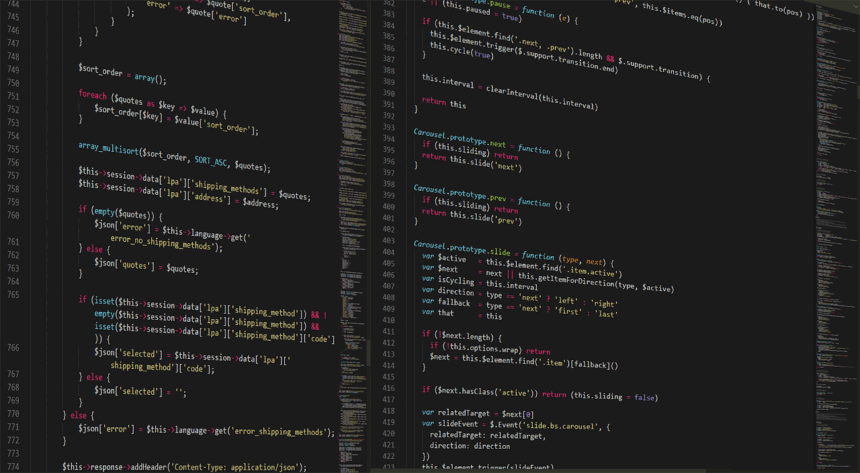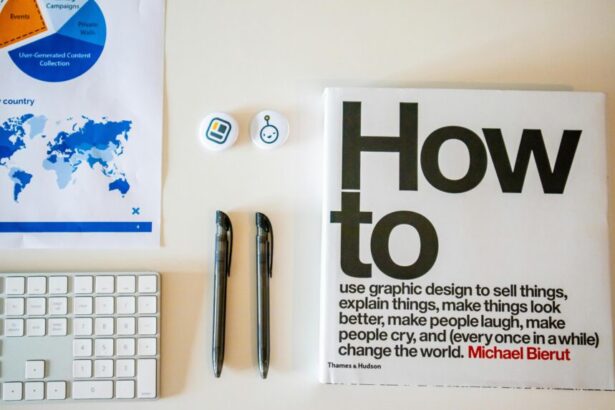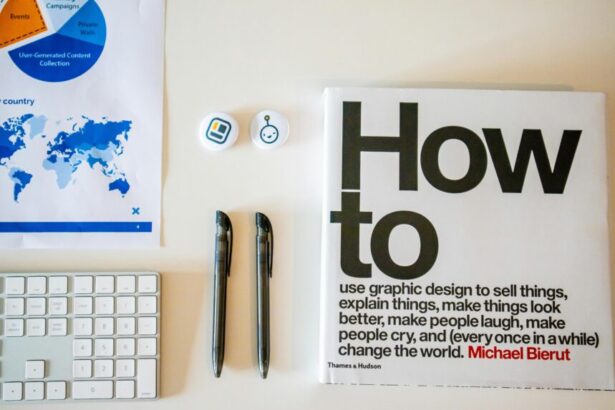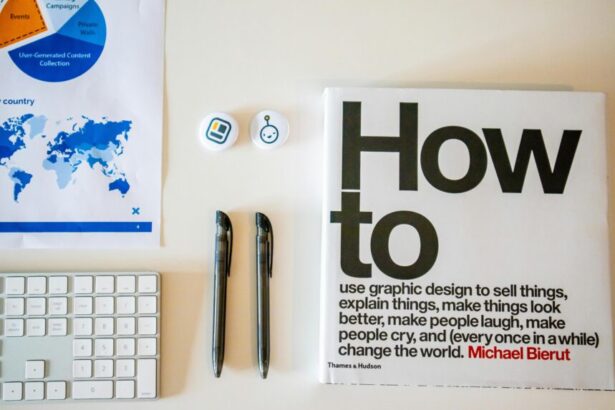How to Cache Data in Laravel Using Redis / Memcached
Caching is a crucial element in web development, enhancing performance and reducing server load. In this guide, we will explore how to efficiently cache data in Laravel using Redis and Memcached. Both of these caching solutions have their unique advantages and configurations. By the end of this article, you will be equipped with the knowledge to implement caching in your Laravel applications.
- Understanding Caching
- Why Use Redis or Memcached?
- Setting Up Redis in Laravel
- Caching Data with Redis
- Setting Up Memcached in Laravel
- Caching Data with Memcached
- Cache Management
- Checklist for Implementing Caching
- FAQs
- 1. What is the difference between Redis and Memcached?
- 2. How do I choose the right cache driver?
- 3. Can I use both Redis and Memcached in the same application?
- 4. How do I monitor Redis or Memcached?
- 5. What happens if the cache expires?
- Conclusion
Understanding Caching
Caching is the process of storing data temporarily to enable faster access upon subsequent requests. This reduces the need to repeatedly access the database, leading to improved application performance. Laravel provides a robust caching system that supports various backends, including Redis and Memcached.
Why Use Redis or Memcached?
- Redis: Offers features like persistence, replication, and high availability.
- Memcached: A lightweight, high-performance caching solution suitable for simple use cases.
Setting Up Redis in Laravel
Step 1: Install Redis
To start using Redis, you need to install it on your server. You can use the following command:
sudo apt-get install redis-serverStep 2: Install Laravel Redis Package
Laravel comes with built-in support for Redis, but ensure you have the predis/predis package:
composer require predis/predisStep 3: Configure Redis in Laravel
Modify your config/database.php file to configure Redis:
'redis' => [
'client' => 'predis',
'default' => [
'host' => env('REDIS_HOST', '127.0.0.1'),
'password' => env('REDIS_PASSWORD', null),
'port' => env('REDIS_PORT', 6379),
'database' => 0,
],
],Caching Data with Redis
Basic Usage
To cache data using Redis, you can use the Cache facade. Here’s a simple example:
use IlluminateSupportFacadesCache;
// Storing data in cache
Cache::put('key', 'value', $seconds);
// Retrieving data from cache
$value = Cache::get('key');Advanced Caching
You can use tags to group cached items:
Cache::tags(['people', 'artists'])->put('John', $johnData, $minutes);
$data = Cache::tags(['people', 'artists'])->get('John');Setting Up Memcached in Laravel
Step 1: Install Memcached
Install Memcached on your server:
sudo apt-get install memcachedStep 2: Configure Memcached in Laravel
Modify your config/cache.php file to set Memcached as your cache driver:
'default' => env('CACHE_DRIVER', 'memcached'),Caching Data with Memcached
Basic Usage
Memcached usage is similar to Redis. Here’s how to cache data:
use IlluminateSupportFacadesCache;
// Storing data in cache
Cache::put('key', 'value', $seconds);
// Retrieving data from cache
$value = Cache::get('key');Cache Management
Clearing Cache
To clear your cache, use the following command:
php artisan cache:clearCache Configuration
Laravel allows for extensive cache configuration in the config/cache.php file. You can set the default cache driver, define cache stores, and configure cache settings.
Checklist for Implementing Caching
- Choose between Redis and Memcached based on your needs.
- Install the chosen caching system.
- Configure the caching system in your Laravel application.
- Utilize the
Cachefacade for caching data. - Implement cache clearing strategies.
FAQs
1. What is the difference between Redis and Memcached?
Redis supports data persistence, while Memcached is purely in-memory.
2. How do I choose the right cache driver?
Consider your application needs, such as data structure support and persistence.
3. Can I use both Redis and Memcached in the same application?
Yes, you can configure both drivers and use them based on specific caching needs.
4. How do I monitor Redis or Memcached?
You can use tools like Redis CLI or Memcached’s stats command for monitoring.
5. What happens if the cache expires?
The application will fetch data from the database again and cache it.
Conclusion
Implementing caching in Laravel using Redis or Memcached can significantly enhance your application’s performance. By following the steps outlined in this guide, you can effectively manage your cache and ensure that your application runs smoothly.