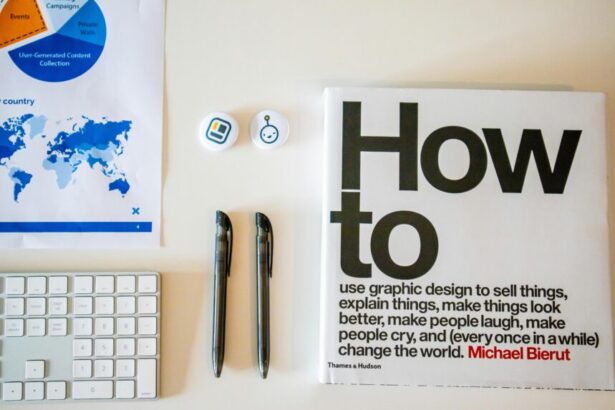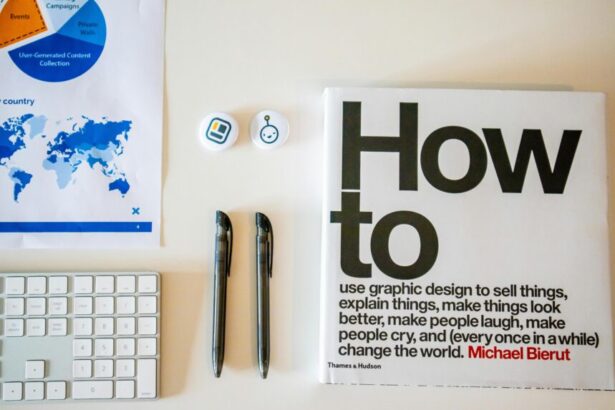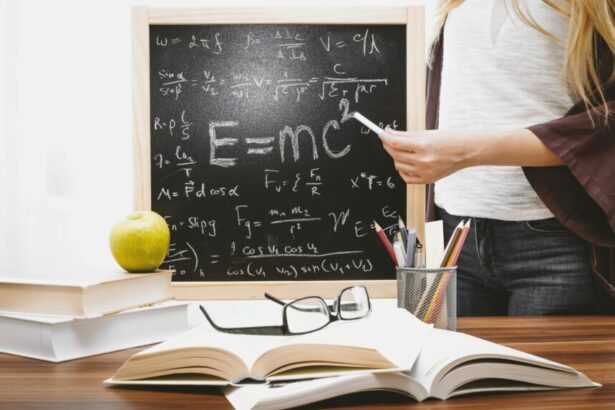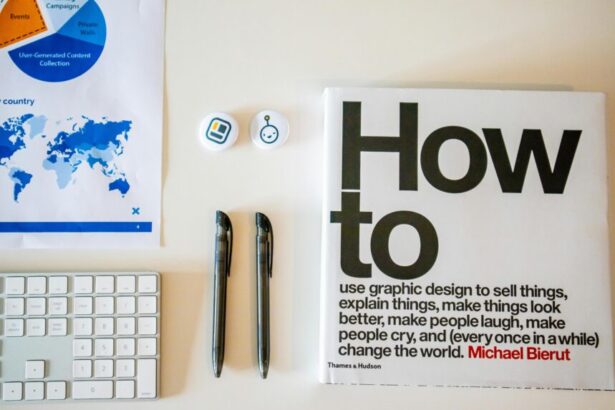How to Build a RESTful API with Laravel (Sanctum / Passport / JWT)
Building a RESTful API using Laravel can be a powerful way to enable your web applications to communicate with one another. In this guide, we will explore the steps necessary to create an API using Laravel, with a focus on authentication methods including Sanctum, Passport, and JWT.
- Understanding RESTful APIs
- Setting Up Laravel
- Implementing Authentication
- Building API Endpoints
- Testing Your API
- Checklist for Building a RESTful API
- FAQs
- 1. What is the difference between Sanctum and Passport?
- 2. How do I handle versioning in my API?
- 3. Can I use JWT with Laravel built-in authentication?
- 4. What should I consider for API security?
- 5. How do I document my API?
- Conclusion
Understanding RESTful APIs
REST stands for Representational State Transfer. It is an architectural style that uses a stateless communication protocol, often HTTP, to provide interoperability between computer systems on the internet. The key principles of REST include:
- Statelessness: Each API request from a client must contain all the information the server needs to fulfill that request.
- Resource-Based: APIs should expose resources (data) through endpoints that correspond to URIs.
- Standard Methods: Use standard HTTP methods like GET, POST, PUT, DELETE for CRUD operations.
Setting Up Laravel
To get started with Laravel, you need to install it on your local development environment. You can do this by using Composer.
Step 1: Install Laravel
composer create-project --prefer-dist laravel/laravel my-apiStep 2: Configure Your Environment
Once Laravel is installed, navigate to the project folder and set up your environment variables in the .env file:
APP_NAME=Laravel
APP_ENV=local
APP_KEY=base64:...
APP_DEBUG=true
APP_URL=http://localhost
Implementing Authentication
Laravel provides several options for authentication. In this article, we’ll discuss three popular methods: Sanctum, Passport, and JWT.
Using Laravel Sanctum
Sanctum is a simple package for API token authentication. To install Sanctum, run:
composer require laravel/sanctumNext, publish the Sanctum configuration file:
php artisan vendor:publish --provider="LaravelSanctumSanctumServiceProvider"Then run the migration to create the necessary tables:
php artisan migrateUsing Laravel Passport
Passport provides a full OAuth2 server implementation for your Laravel application. To install Passport, run:
composer require laravel/passportPublish the Passport configuration file:
php artisan passport:installUsing JWT
JSON Web Tokens (JWT) is another authentication method that is stateless and works well for mobile applications. You can use the tymon/jwt-auth package for JWT authentication:
composer require tymon/jwt-authBuilding API Endpoints
Now that we have set up authentication, let’s create some API endpoints.
Creating a Controller
Use the following command to create a new controller:
php artisan make:controller Api/UserControllerDefining Routes
In the routes/api.php file, define your API routes:
Route::middleware('auth:sanctum')->get('/user', function (Request $request) {
return $request->user();
});Testing Your API
Use tools like Postman or Curl to test your API endpoints. Make sure to check the authentication process by sending requests with and without valid tokens.
Checklist for Building a RESTful API
- Understand the principles of RESTful APIs.
- Set up your Laravel environment correctly.
- Choose and configure your authentication method.
- Create controllers and define routes for your API.
- Test your API thoroughly.
FAQs
1. What is the difference between Sanctum and Passport?
Sanctum is ideal for SPAs and simple token-based APIs, while Passport is a full OAuth2 server implementation.
2. How do I handle versioning in my API?
You can handle versioning by including the version number in your API routes, for example, /api/v1/users.
3. Can I use JWT with Laravel built-in authentication?
Yes, you can implement JWT alongside Laravel’s built-in authentication, but it requires additional setup.
4. What should I consider for API security?
Always validate input data, use HTTPS, and implement proper authentication and authorization.
5. How do I document my API?
You can use tools like Swagger or Postman to document your API endpoints effectively.
Conclusion
Building a RESTful API with Laravel can be straightforward when you follow the right steps. By using authentication methods like Sanctum, Passport, or JWT, you can secure your API and ensure that only authorized users have access to resources. Follow this guide and experiment with the various features Laravel offers to create robust APIs for your applications.