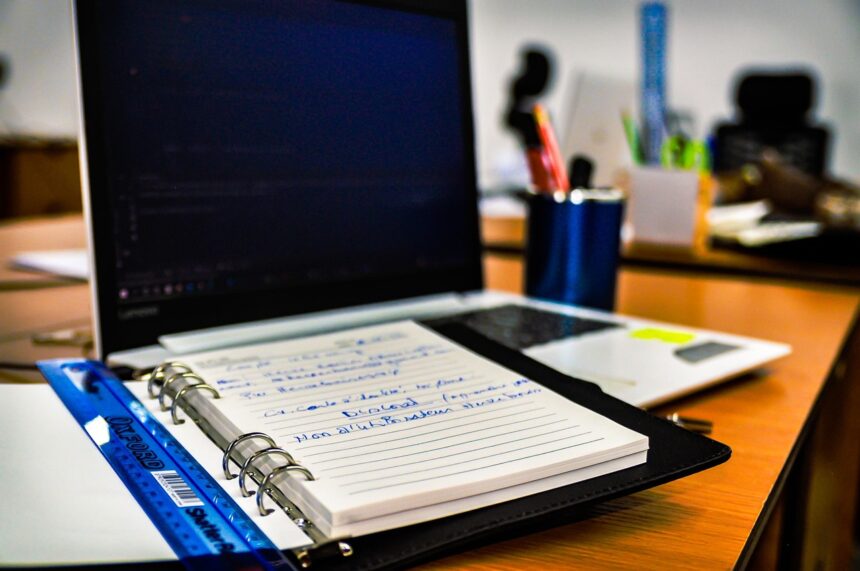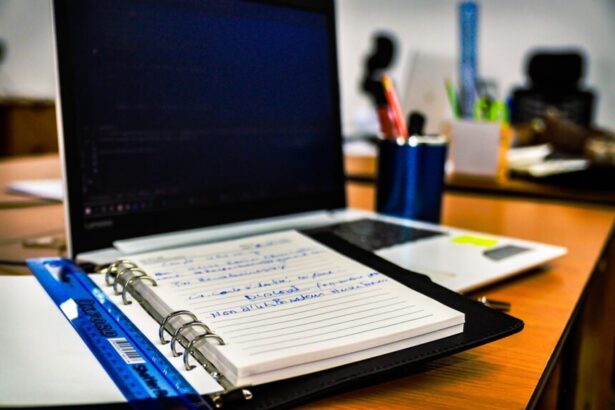Best Agile Tools for Software Developers
In today’s fast-paced software development environment, agile methodologies have become essential for teams aiming to enhance productivity, foster collaboration, and deliver high-quality products. This article will explore some of the best agile tools available, providing insights into their features, benefits, and use cases. Whether you’re a seasoned developer or just starting out, these tools can help streamline your workflow and improve your team’s efficiency.
- What is Agile Methodology?
- Key Benefits of Using Agile Tools
- Top Agile Tools for Software Developers
- Checklist for Choosing Agile Tools
- FAQs
- 1. What is the main purpose of agile tools?
- 2. Can agile tools be used for non-software projects?
- 3. How do agile tools improve team productivity?
- 4. Are agile tools suitable for remote teams?
- 5. How do I get started with agile tools?
- Conclusion
What is Agile Methodology?
Agile methodology is an iterative approach to software development that emphasizes flexibility, collaboration, and customer feedback. Unlike traditional waterfall models, agile encourages teams to adapt to changes quickly and deliver software in small, incremental releases.
Key Benefits of Using Agile Tools
- Enhanced Collaboration: Agile tools facilitate communication among team members, ensuring everyone is on the same page.
- Improved Flexibility: Teams can quickly adapt to changes in requirements or project scope.
- Increased Productivity: By automating repetitive tasks, agile tools allow developers to focus on coding and problem-solving.
- Better Quality Assurance: Continuous testing and feedback loops lead to higher quality software.
Top Agile Tools for Software Developers
1. Jira
Jira is one of the most popular agile project management tools used by software development teams worldwide. It offers robust features for tracking issues, managing projects, and automating workflows.
- Features: Customizable dashboards, backlog prioritization, sprint planning, and reporting.
- Use Cases: Ideal for teams practicing Scrum or Kanban methodologies.
2. Trello
Trello is a visual project management tool that uses boards, lists, and cards to help teams organize tasks and projects effectively.
- Features: Drag-and-drop interface, checklists, due dates, and integrations with other tools.
- Use Cases: Great for small teams or projects that require a simple, visual approach.
3. Asana
Asana is a versatile project management tool that helps teams coordinate tasks and projects seamlessly. It offers various views, such as lists, boards, and calendars.
- Features: Task assignments, due dates, project timelines, and reporting.
- Use Cases: Suitable for teams that need to manage multiple projects simultaneously.
4. GitHub
GitHub is a widely-used platform for version control and collaboration among software developers. It allows teams to work on code together while keeping track of changes.
- Features: Pull requests, code review, issue tracking, and project boards.
- Use Cases: Essential for teams that rely on collaborative coding and version control.
5. Slack
Slack is a communication tool that enables teams to collaborate effectively in real-time. With channels and direct messaging, teams can stay connected and share updates instantly.
- Features: File sharing, integrations with other tools, and search functionality.
- Use Cases: Ideal for teams that require constant communication and updates.
Checklist for Choosing Agile Tools
- Identify your team’s specific needs and workflow.
- Evaluate the features of each tool against your requirements.
- Consider integration capabilities with existing tools.
- Look for user-friendly interfaces and ease of use.
- Check for customer support and resources available.
FAQs
1. What is the main purpose of agile tools?
The main purpose of agile tools is to facilitate project management, enhance collaboration, and improve the efficiency of software development teams.
2. Can agile tools be used for non-software projects?
Yes, many agile tools can be adapted for use in various industries beyond software development.
3. How do agile tools improve team productivity?
Agile tools streamline workflows, automate repetitive tasks, and enhance communication, allowing teams to focus on high-priority work.
4. Are agile tools suitable for remote teams?
Absolutely! Many agile tools include features that support remote collaboration, making them ideal for distributed teams.
5. How do I get started with agile tools?
Start by assessing your team’s needs, choose a tool that fits those needs, and then provide training to ensure everyone is comfortable using it.
Conclusion
Choosing the right agile tool can significantly impact your software development process. By leveraging the features of these tools, teams can enhance collaboration, improve productivity, and ultimately deliver better software products. Evaluate your options carefully and select the tools that best align with your workflow.