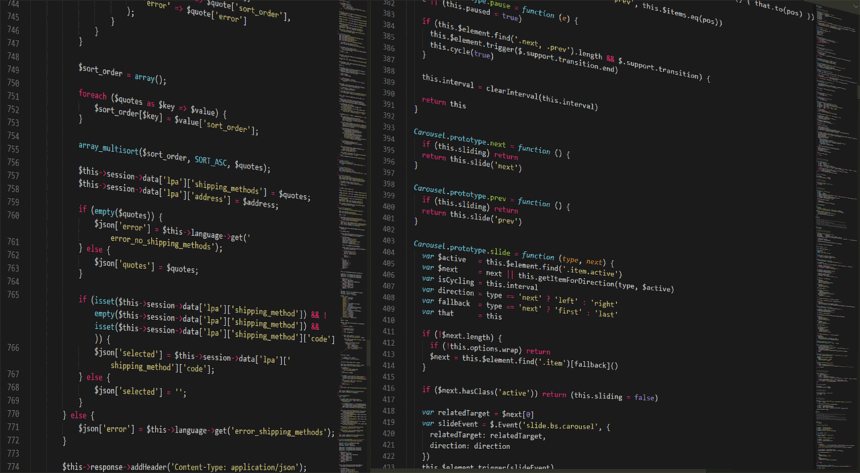Laravel Stripe Integration: Accept Online Payments Easily
In today’s digital economy, integrating a reliable and efficient payment gateway is essential for any online business. Laravel, one of the most popular PHP frameworks, combined with Stripe, a leading payment processing platform, offers a powerful solution to accept online payments seamlessly. This comprehensive guide will walk you through the process of integrating Stripe into your Laravel application with expert strategies, practical examples, and best practices to ensure a smooth payment experience for your users.
- Why Choose Stripe for Payment Processing?
- Preparing Your Laravel Application for Stripe Integration
- Step-by-Step Laravel Stripe Integration Guide
- 1. Install Stripe PHP SDK
- 2. Configure Stripe API Keys
- 3. Create Payment Controller
- 4. Create Payment Form with Stripe Elements
- Real-World Example: Subscription Billing with Laravel and Stripe
- Security Best Practices
- Laravel Stripe Integration Checklist
- Frequently Asked Questions (FAQs)
- 1. Can I accept multiple currencies with Stripe in Laravel?
- 2. How do I test Stripe payments during development?
- 3. Is it necessary to handle PCI compliance when using Stripe?
- 4. How can I handle payment failures or disputes?
- 5. Can I customize the Stripe payment form?
- 6. How do I refund a payment via Laravel Stripe integration?
- 7. Does Stripe support mobile payments?
- Conclusion
Why Choose Stripe for Payment Processing?
Stripe has become a favorite among developers and businesses due to its robust API, extensive features, and developer-friendly documentation. Here are some compelling reasons to opt for Stripe:
- Easy API Integration: Stripe’s well-documented API allows rapid development and customization.
- Global Reach: Supports multiple currencies and payment methods worldwide.
- Security Compliance: Fully PCI-DSS compliant, ensuring secure handling of payment data.
- Transparent Pricing: No setup fees or monthly charges; pay only per transaction.
- Rich Features: Supports subscriptions, one-time payments, refunds, invoicing, and more.
Preparing Your Laravel Application for Stripe Integration
Before diving into the integration, ensure your Laravel environment is set up correctly:
- Laravel Version: Use Laravel 8.x or later for better compatibility.
- Composer Installed: Ensure Composer is installed to manage dependencies.
- Stripe Account: Create a Stripe account at Stripe.com to obtain API keys.
- HTTPS Enabled: Use HTTPS to secure payment data transmission.
Step-by-Step Laravel Stripe Integration Guide
1. Install Stripe PHP SDK
Use Composer to add Stripe’s official PHP library to your project:
composer require stripe/stripe-php
2. Configure Stripe API Keys
After creating a Stripe account, retrieve your Publishable Key and Secret Key from the dashboard.
Add these keys to your .env file for secure storage:
STRIPE_KEY=pk_test_your_publishable_key
STRIPE_SECRET=sk_test_your_secret_key
Then, add configuration in config/services.php:
'stripe' => [
'key' => env('STRIPE_KEY'),
'secret' => env('STRIPE_SECRET'),
],
3. Create Payment Controller
Generate a controller to handle payment logic:
php artisan make:controller PaymentController
Within PaymentController, initialize Stripe and create a method for processing payments:
use StripeStripe;
use StripeCharge;
public function processPayment(Request $request) {
Stripe::setApiKey(config('services.stripe.secret'));
try {
$charge = Charge::create([
'amount' => $request->amount * 100, // amount in cents
'currency' => 'usd',
'source' => $request->stripeToken,
'description' => 'Laravel Stripe Payment',
]);
return back()->with('success_message', 'Payment successful!');
} catch (Exception $e) {
return back()->withErrors('Error! ' . $e->getMessage());
}
}
4. Create Payment Form with Stripe Elements
Use Stripe Elements to build a secure, customizable payment form. Include Stripe.js in your Blade template:
<script src="https://js.stripe.com/v3/"></script>
Example payment form:
<form action="{{ route('payment.process') }}" method="POST" id="payment-form">
@csrf
<div id="card-element"></div>
<button type="submit">Pay Now</button>
</form>
<script>
var stripe = Stripe('{{ config('services.stripe.key') }}');
var elements = stripe.elements();
var card = elements.create('card');
card.mount('#card-element');
var form = document.getElementById('payment-form');
form.addEventListener('submit', function(event) {
event.preventDefault();
stripe.createToken(card).then(function(result) {
if (result.error) {
alert(result.error.message);
} else {
var hiddenInput = document.createElement('input');
hiddenInput.setAttribute('type', 'hidden');
hiddenInput.setAttribute('name', 'stripeToken');
hiddenInput.setAttribute('value', result.token.id);
form.appendChild(hiddenInput);
form.submit();
}
});
});
</script>
Real-World Example: Subscription Billing with Laravel and Stripe
Beyond one-time payments, Stripe excels in managing subscription billing. Here’s how to implement subscription plans:
- Create subscription products and plans in Stripe Dashboard.
- Use Stripe’s
SubscriptionAPI to enroll customers. - Handle webhook events to monitor payment success and failures.
Example snippet for creating a subscription:
use StripeSubscription;
$subscription = Subscription::create([
'customer' => $customerId,
'items' => [['plan' => $planId]],
]);
Security Best Practices
- Always use HTTPS to protect payment data.
- Never store raw credit card information on your servers.
- Utilize Stripe Elements to handle sensitive card data securely.
- Implement CSRF protection in your forms.
- Validate and sanitize all inputs server-side.
Laravel Stripe Integration Checklist
- ✔️ Laravel environment configured with Composer.
- ✔️ Stripe account and API keys obtained.
- ✔️ Stripe PHP SDK installed via Composer.
- ✔️ Environment variables set for Stripe keys.
- ✔️ Payment controller created and API initialized.
- ✔️ Secure payment form implemented using Stripe Elements.
- ✔️ Server-side payment processing and error handling added.
- ✔️ HTTPS enabled and security best practices followed.
- ✔️ Tested payments in Stripe’s test mode before going live.
Frequently Asked Questions (FAQs)
1. Can I accept multiple currencies with Stripe in Laravel?
Yes, Stripe supports numerous currencies. You can specify the currency code when creating charges or subscriptions.
2. How do I test Stripe payments during development?
Use Stripe’s test API keys and test card numbers provided in their documentation to simulate transactions without real money.
3. Is it necessary to handle PCI compliance when using Stripe?
Stripe handles most PCI compliance requirements if you use Stripe Elements or Checkout, minimizing your PCI scope.
4. How can I handle payment failures or disputes?
Implement Stripe webhooks to listen for events like failed payments or disputes and respond accordingly in your application.
5. Can I customize the Stripe payment form?
Yes, Stripe Elements allows customization of the payment form’s look and feel to match your website branding.
6. How do I refund a payment via Laravel Stripe integration?
You can initiate refunds using Stripe’s Refund API by passing the charge ID and refund amount.
7. Does Stripe support mobile payments?
Stripe supports various mobile payment methods including Apple Pay and Google Pay, which can be integrated via Stripe’s APIs.
Conclusion
Integrating Stripe with Laravel is an excellent way to create a secure, efficient, and scalable payment system for your online business. By following the detailed steps and best practices outlined in this guide, you can confidently implement Stripe to accept payments, manage subscriptions, and enhance your user experience. Remember, security and thorough testing are paramount to ensure smooth transaction flows and customer trust.